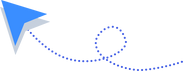Lightburn Software
LightBurn talks directly to your laser, without the use of additional software. LightBurn is layout, editing, and control software for your laser cutter. With LightBurn you can:

- Import artwork in a variety of common vector graphic and image formats (including AI, PDF, SVG, DXF, PLT, PNG, JPG, GIF, BMP).
- Arrange, edit, and even create new vector shapes within the editor, with powerful features like offsetting, boolean operations, welding, and node editing.
- Apply settings like power, speed, number of passes, cut order, brightness & contrast, dithering mode, and much moreSend the result directly to your laser cutter LightBurn is a native application written for Windows, Mac OS, and Linux.
- USB Driver

Intuitive and Powerful gweike cloud Web Based Control
Turn Your Desktop into a Workshop
Your gweike cloud runs from a web browser, which means there’s no software to install - ever. Drag and drop your designs right onto your material. Upgrades are instant and seamless.Friendly for beginners, simple and convenient, provides free download gallery.

Intuitive and Powerful gweike cloud Web Based Control
Turn Your Desktop into a Workshop
Your gweike cloud runs from a web browser, which means there’s no software to install - ever. Drag and drop your designs right onto your material. Upgrades are instant and seamless.Friendly for beginners, simple and convenient, provides free download gallery.

Professional gweike cloud Offline Software
Free program that allows you to cut and engrave with ease. gweike cloud Offline is a design and vector drawing program with alignment, polylines, ellipses, circles, rectangles, squares, Bezier curves, and text. Uses DXF, AI, and PLT CAD files as well as standard vector files.
 Download gweike cloud v1.2.3
Download gweike cloud v1.2.3
-

Compatibility
Windows
-

Camera
Support
-

File Import Options
AI, PDF, SVG, DXF, PLT, PNG, JPG, GIF, BMP, DST, DSB
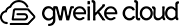




 https://www.gweikecloud.com/cloud
https://www.gweikecloud.com/cloud